Nominal Accounts
Post a Journal
The Journal presents an interface to post double-entry transactions directly to the nominal ledger.- Go to Accounts > Nominal Ledger > Post Journal
- The Journal Number is system generated.
- Enter a narrative to describe the journal in the Journal Description box
- Select Financial Period. The system auto-selects the default financial period. Change to post to any of the 12 periods of current and last financial year.
- Enter the Journal Date
- Journal Posting: Enter details of a balanced debit and credit posting here.
- Totals: Confirm the journals postings are balancing here.
- Click the Save button to finish
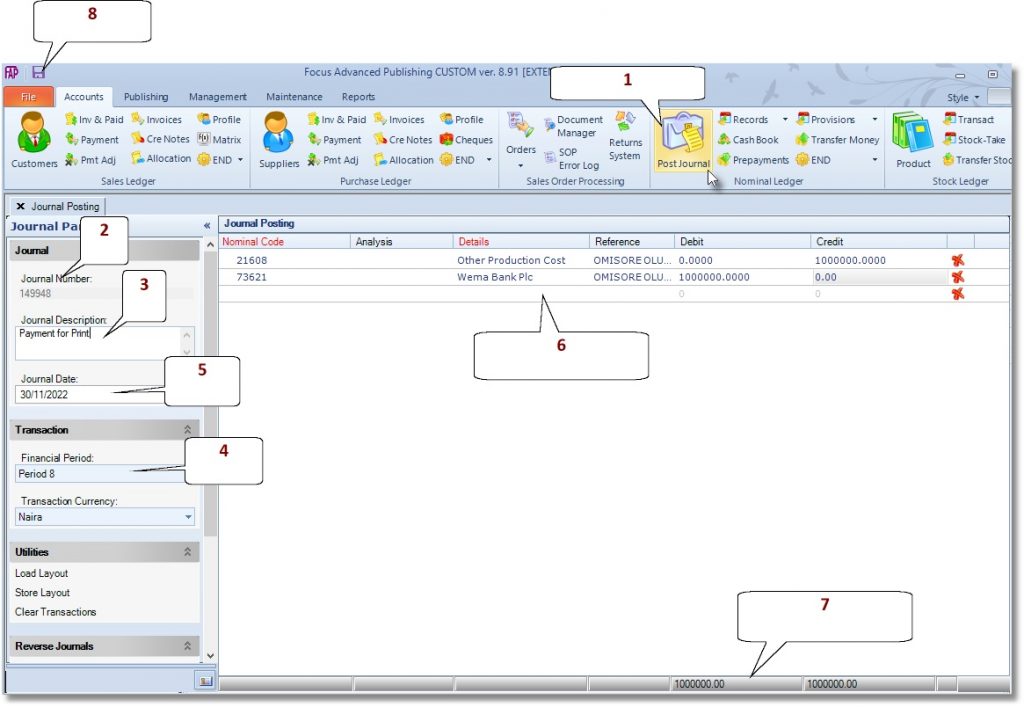
Create a New Order
Release an Order
Edit an Active Order
Reverse a Done Order
Batch Release and Reprint
Dues invoicing (Backorders)
SOP Error Log
Returns System
Add New, Edit Title Records
Receive Stock (Goods-In) to a Location
Send Out Consignments or Transfer Stock
Process Sales Orders
Do Stocktake
Process Printer/Supplier Invoice
Calculate unit costs
Post Stock Value to Cost of Sales
Add, Classify Edit Accounts
Post Journals
Cash Book
Transfer Money
Post Budgets
Setup Control Accounts
Cost of Sales Overview
Post costs from Purchases
Post Direct Job Transactions
Calculate unit costs
Job Profile / Enquiry
Calculate Royalty
Print, Email Royalty Statements
Post Royalty Payments
Withholding Tax on Royalty
Add Author Records
Set Royalty Rates
Set Rights Royalty

