Focus Advanced Publishing Software Tutorial
Merge Customer Records
Every now and then, a customer inadvertently gets assigned two master record codes. Both codes may have been used for transactions, however while one is active the other is redundant. Here are the steps to merge the redundant code onto the active code.
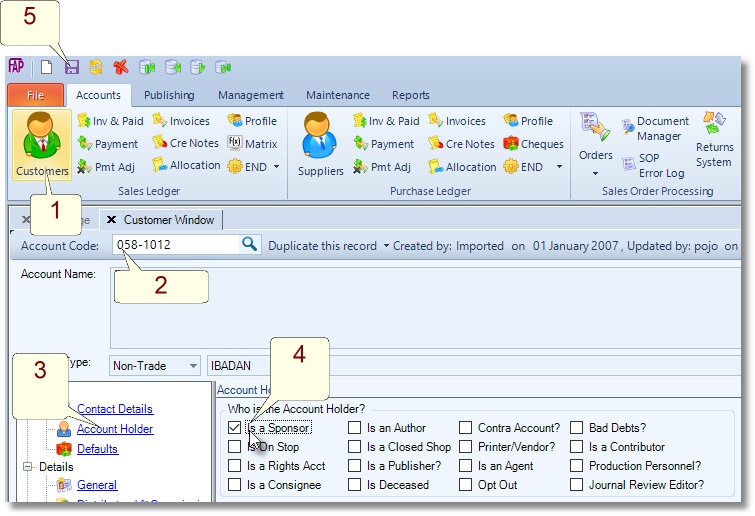
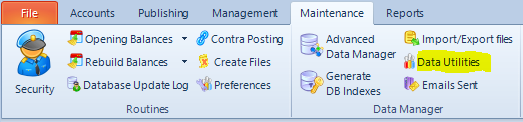
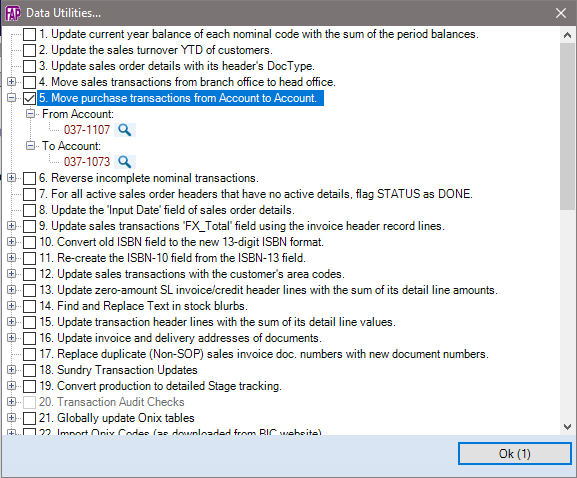
How to move all sales transactions from the redundant code to the active code
- Go to Maintenance > Data Utilities
- Tick and expand the number 4 box beside Move Sales Transactions from branch Office to head office.
- Then enter the redundant code in the Branch Account Code box, and the active code in the Head Office Account Code box
- Click OK.
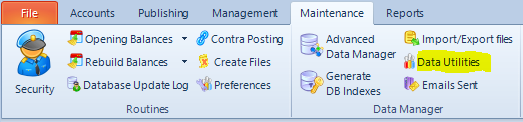
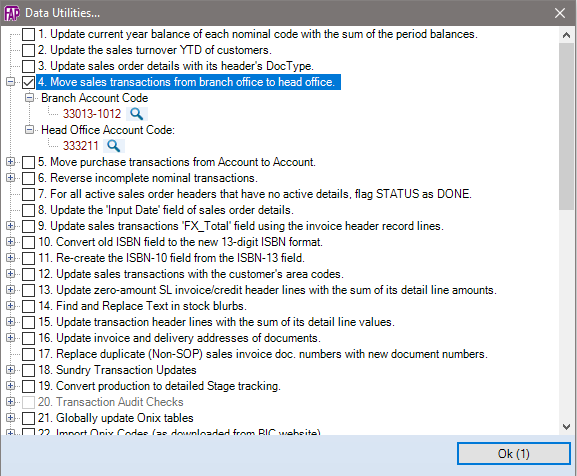
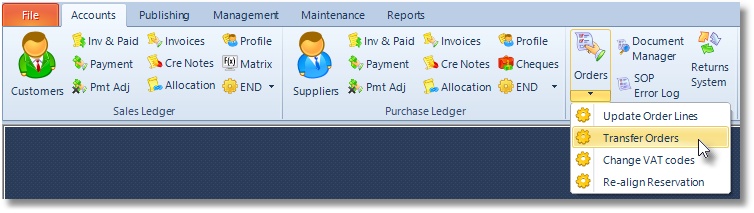
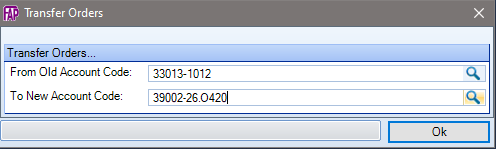
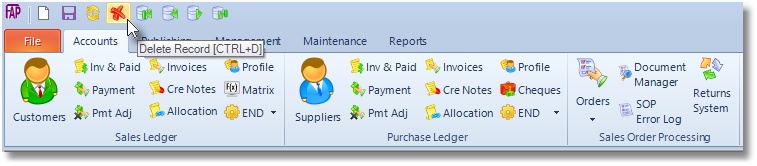
NOTE: Deleting a customer code that has been used for transactions will affect the integrity of your data and the consistency of reports. Hence, Focus Advanced Publishing software will not delete a customer record with outstanding orders or transactions. If you must delete a customer record, you must first move the associated orders and transactions.
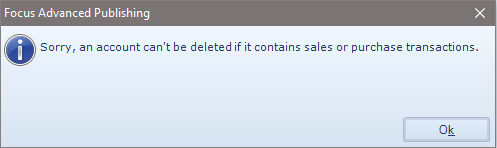
Create a New Order
Release an Order
Edit an Active Order
Reverse a Done Order
Batch Release and Reprint
Dues invoicing (Backorders)
SOP Error Log
Returns System
Add New, Edit Title Records
Receive Stock (Goods-In) to a Location
Send Out Consignments or Transfer Stock
Process Sales Orders
Do Stocktake
Process Printer/Supplier Invoice
Calculate unit costs
Post Stock Value to Cost of Sales
Add, Classify Edit Accounts
Post Journals
Cash Book
Transfer Money
Post Budgets
Setup Control Accounts
Cost of Sales Overview
Post costs from Purchases
Post Direct Job Transactions
Calculate unit costs
Job Profile / Enquiry
Calculate Royalty
Print, Email Royalty Statements
Post Royalty Payments
Withholding Tax on Royalty
Add Author Records
Set Royalty Rates
Set Rights Royalty

