Focus Advanced Publishing Software Tutorial
Sales Invoice
To Process a Sales Invoice
- Go to Accounts > Sales Ledger > Invoices
- Find a Customer in the Account Code box
- Check that the transaction Date and Period are correct.
- Enter the transaction Description, Reference and Analysis code and Invoice Total Amount.
- Enter the following line details
- Nominal Code: This acct will be credited
- Stock Code
- Stock Qty
- Cost Code
- Click the Save button to post the transaction to the Sales ledger.
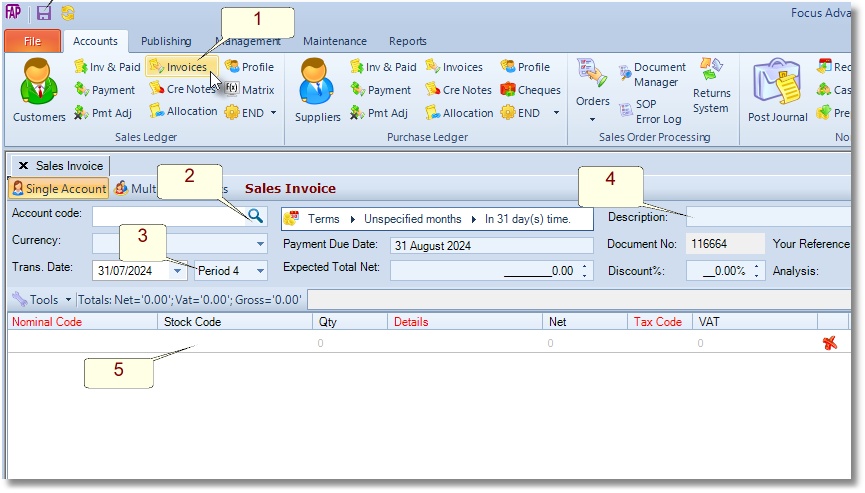
Create a New Order
Release an Order
Edit an Active Order
Reverse a Done Order
Batch Release and Reprint
Dues invoicing (Backorders)
SOP Error Log
Returns System
Add New, Edit Title Records
Receive Stock (Goods-In) to a Location
Send Out Consignments or Transfer Stock
Process Sales Orders
Do Stocktake
Process Printer/Supplier Invoice
Calculate unit costs
Post Stock Value to Cost of Sales
Add, Classify Edit Accounts
Post Journals
Cash Book
Transfer Money
Post Budgets
Setup Control Accounts
Cost of Sales Overview
Post costs from Purchases
Post Direct Job Transactions
Calculate unit costs
Job Profile / Enquiry
Calculate Royalty
Print, Email Royalty Statements
Post Royalty Payments
Withholding Tax on Royalty
Add Author Records
Set Royalty Rates
Set Rights Royalty

