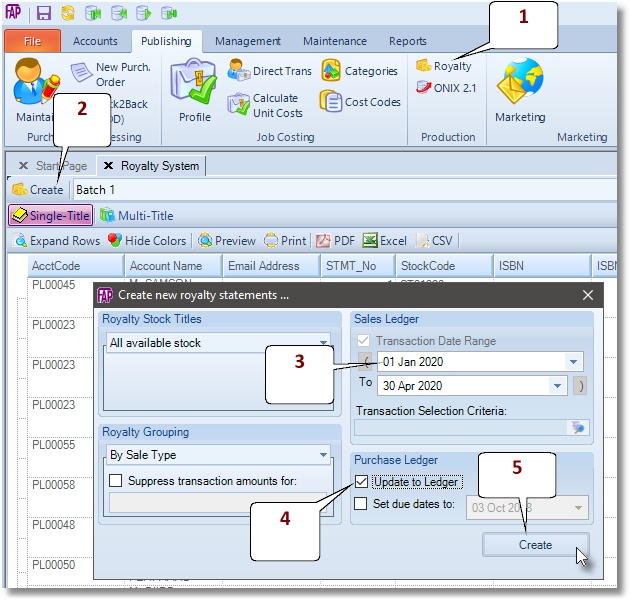Royalty Statements
Calculating Royalty
- Go to Publishing > Royalty
- Click Create
- Select a date range for the royalty period
- Click Create
This will calculate royalties, for all titles with sales, within the specified royalty period. It does not post the royalties to the purchase ledger.
For more analysis of the royalties due for the specified period run the Royalty Checking Sheet.
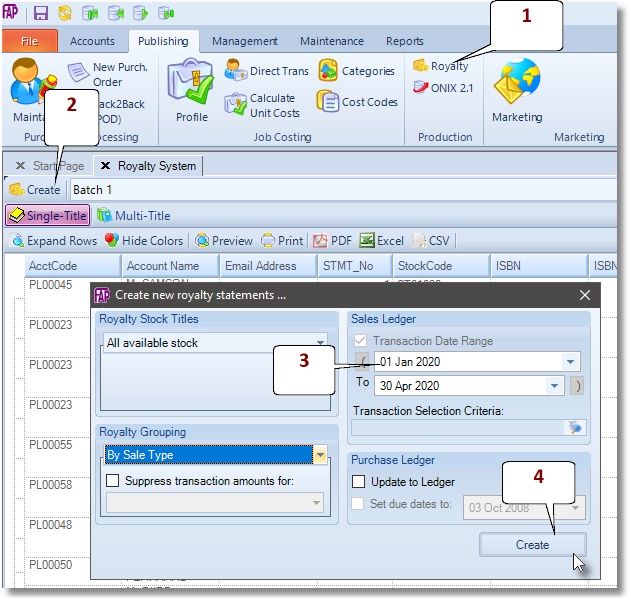
Royalty Checking Sheet
The Royalty Checking Sheet is a sales summary report for the royalty period (i.e. date range) you are about to pay or work on. It highlights the following:- All titles that were sold in the date range.
- For titles that attract royalty, it will confirm the details of the beneficiaries per title or lack of it.
- Will confirm each author’s royalty mode and rates.
- Go to Reports > Report Viewer
- Navigate to and select the Royalty Checking Sheet report
- Click Display Report
- Select the date range and click
Single-Title royalty statements
The Single-title per author statement presents the details of royalty per author per title. It the primary royalty accounting document. The WHT is the only deduction shown on the Single-title statement.
Often you will need to use the single title per author statement in conjunction with the author’s statement of account.
- Go to Publishing > Royalty
- Select a royalty Batchnumber
- The system defaults on the Single-Titletab, otherwise click the Single-Title tab to display a list of statements
- Double-click on a statement to display it.
Multi-Title royalty statements
The Multi-title per author statement presents all the author’s titles on one statement. It is not the primary royalty accounting document. It includes all deductions such as WHT, advances per title, charges identified per title, carry over credit notes from previous statements per title.
- Go to Publishing > Royalty
- Select a royalty Batchnumber
- Click on the Multi-Titletab to display a list of statements
- Double-click on a statement to display it.
If you wish to export another royalty batch, simply select the required batch from the batch drop-down list provided, and then repeat the above steps.
Create a New Order
Release an Order
Edit an Active Order
Reverse a Done Order
Batch Release and Reprint
Dues invoicing (Backorders)
SOP Error Log
Returns System
Add New, Edit Title Records
Receive Stock (Goods-In) to a Location
Send Out Consignments or Transfer Stock
Process Sales Orders
Do Stocktake
Process Printer/Supplier Invoice
Calculate unit costs
Post Stock Value to Cost of Sales
Add, Classify Edit Accounts
Post Journals
Cash Book
Transfer Money
Post Budgets
Setup Control Accounts
Cost of Sales Overview
Post costs from Purchases
Post Direct Job Transactions
Calculate unit costs
Job Profile / Enquiry
Calculate Royalty
Print, Email Royalty Statements
Post Royalty Payments
Withholding Tax on Royalty
Add Author Records
Set Royalty Rates
Set Rights Royalty